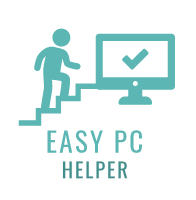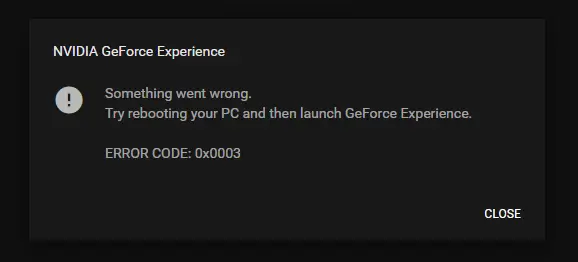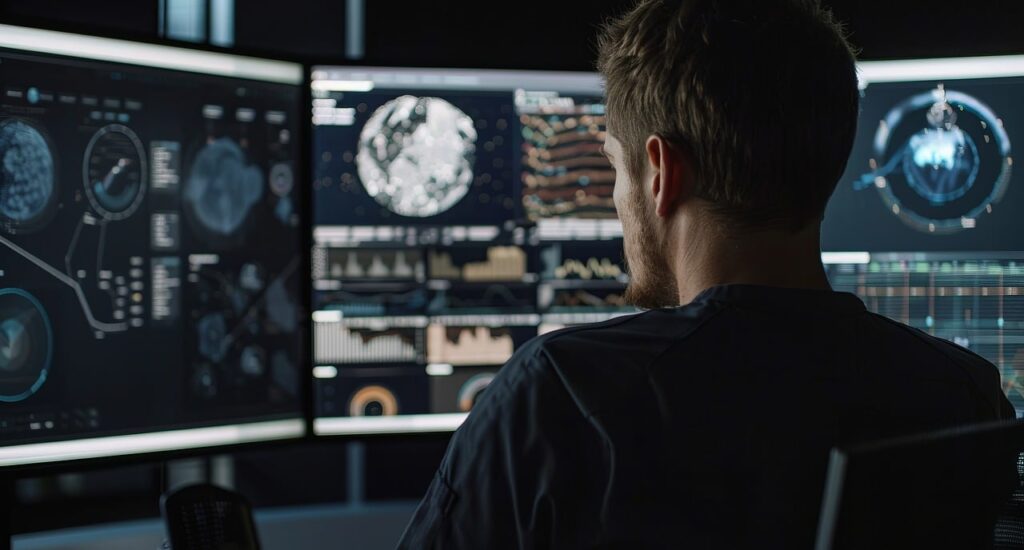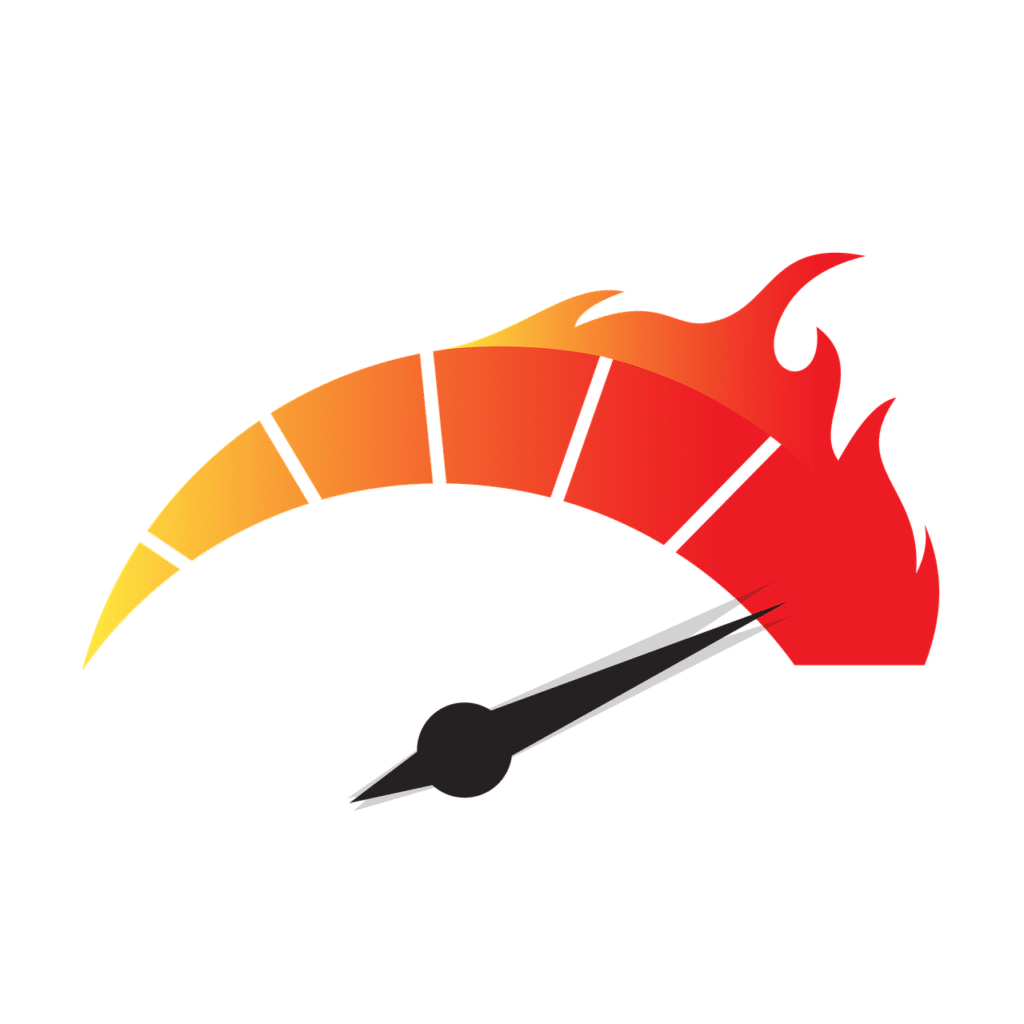Step 1: Click the search icon located in the lower left of your screen and, type in “services.msc” and then hit ENTER.
Step 2: Scroll down the list and look for NVIDIA NetworkService Container and right-click it and select Properties.
Step 3: Go to the second tab (Log On) and select the very first two options (Local System Account).
Step 4: Select Apply and then hit OK.
Step 5: Restart the GeForce Experience program, and it should now be working properly.