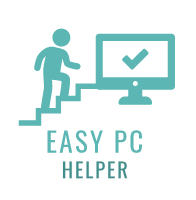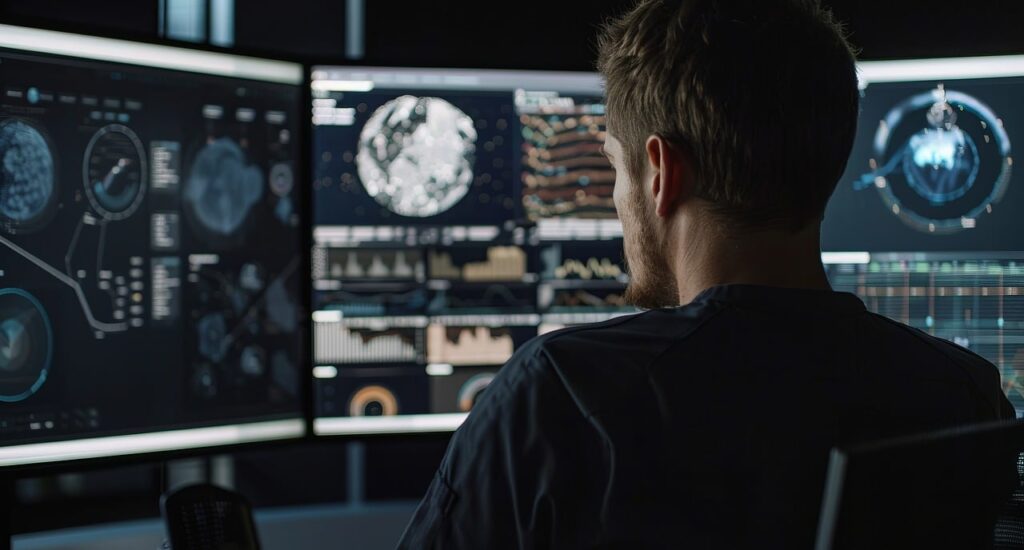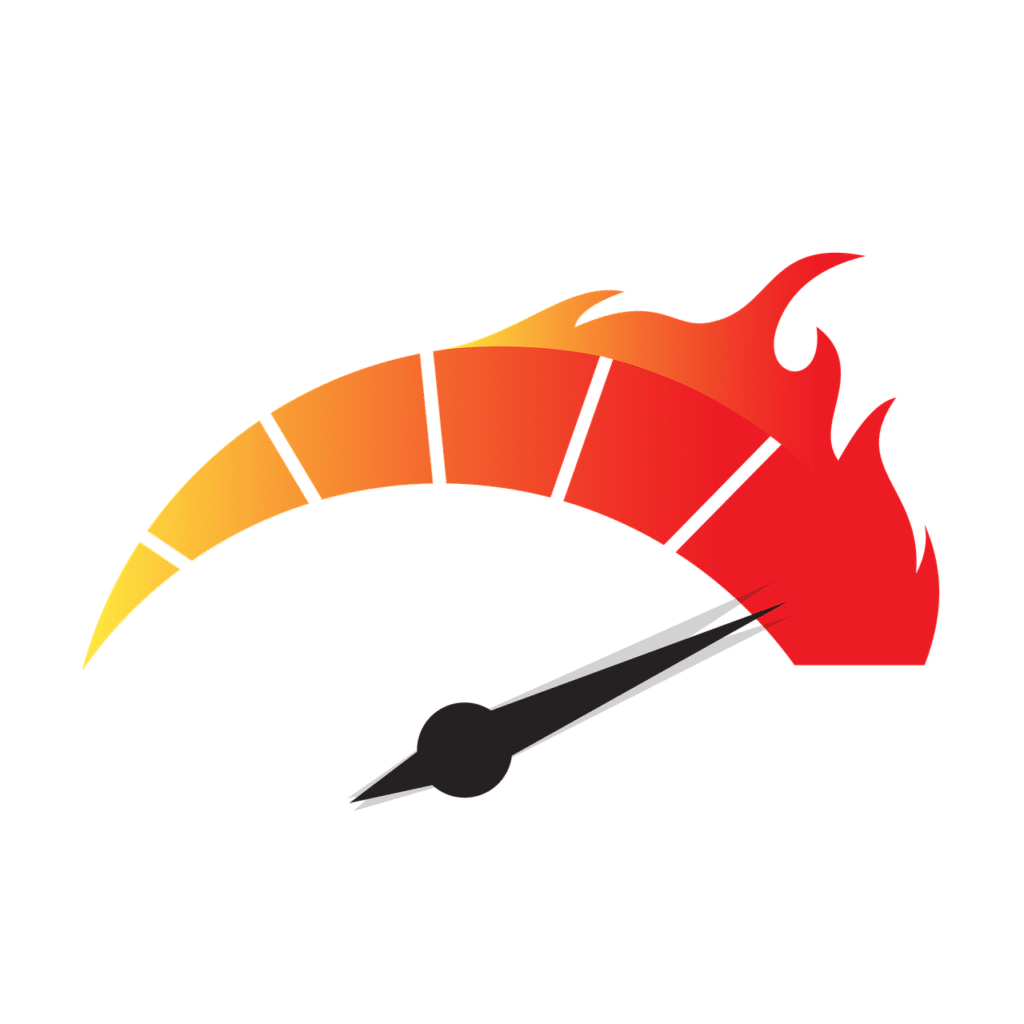Step 1: Download the Windows 11 Media Creation Tool: https://www.microsoft.com/en-ca/software-download/windows11
Step 2: Check your OS architecture or system type by going to Control Panel then Click System & Security and finally Click System.
Your Windows 11 will be 64-bit or 32-bit.
Step 3: To get your Windows Product Key, please follow these instructions using this link: https://easypchelper.com/how-to-get-your-windows-11-product-key-simplified/
Step 4: Download the correct version of the Windows 11 Media Creation Tool to a blank 8GB USB Flash Drive.
Step 5: Exit all programs, Shut-down your computer, Turn the computer back on and repeatedly tap the F12 or Del key to access the BIOS.
Step 6: Boot off the USB Flash Drive and enter the Windows 11 Key you previously wrote down.
Step 7: Keep clicking next and enjoy your newly installed Windows 11.