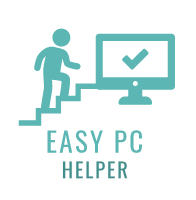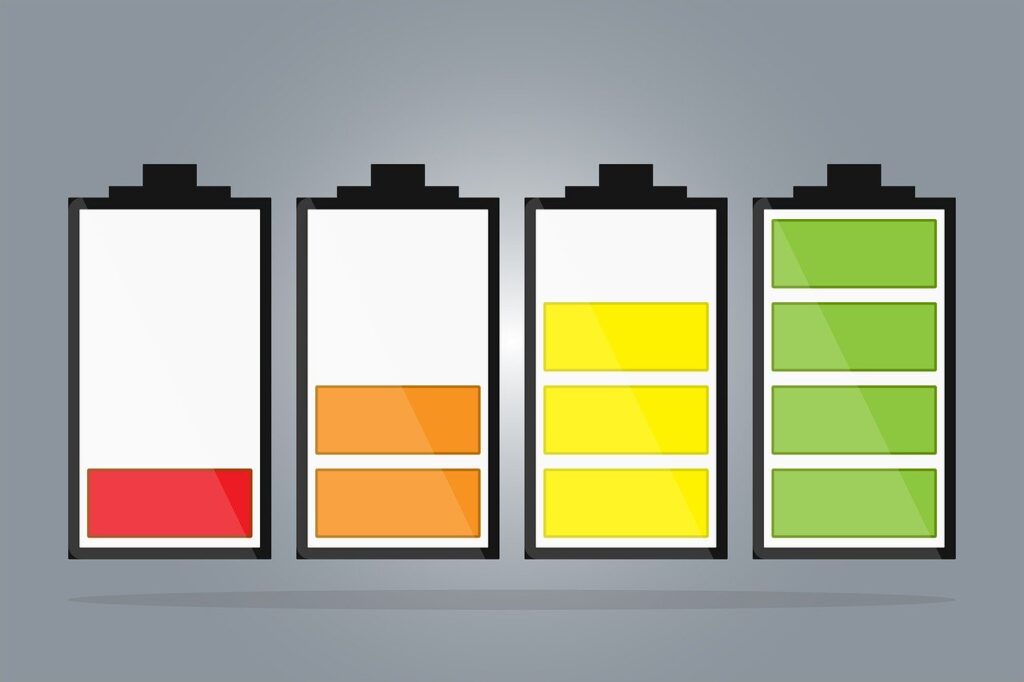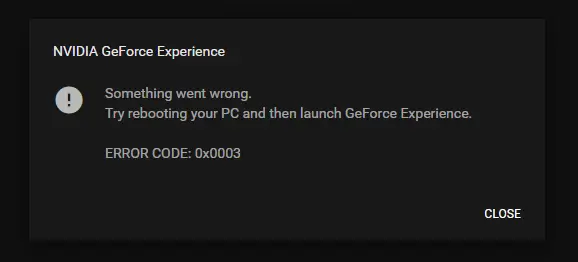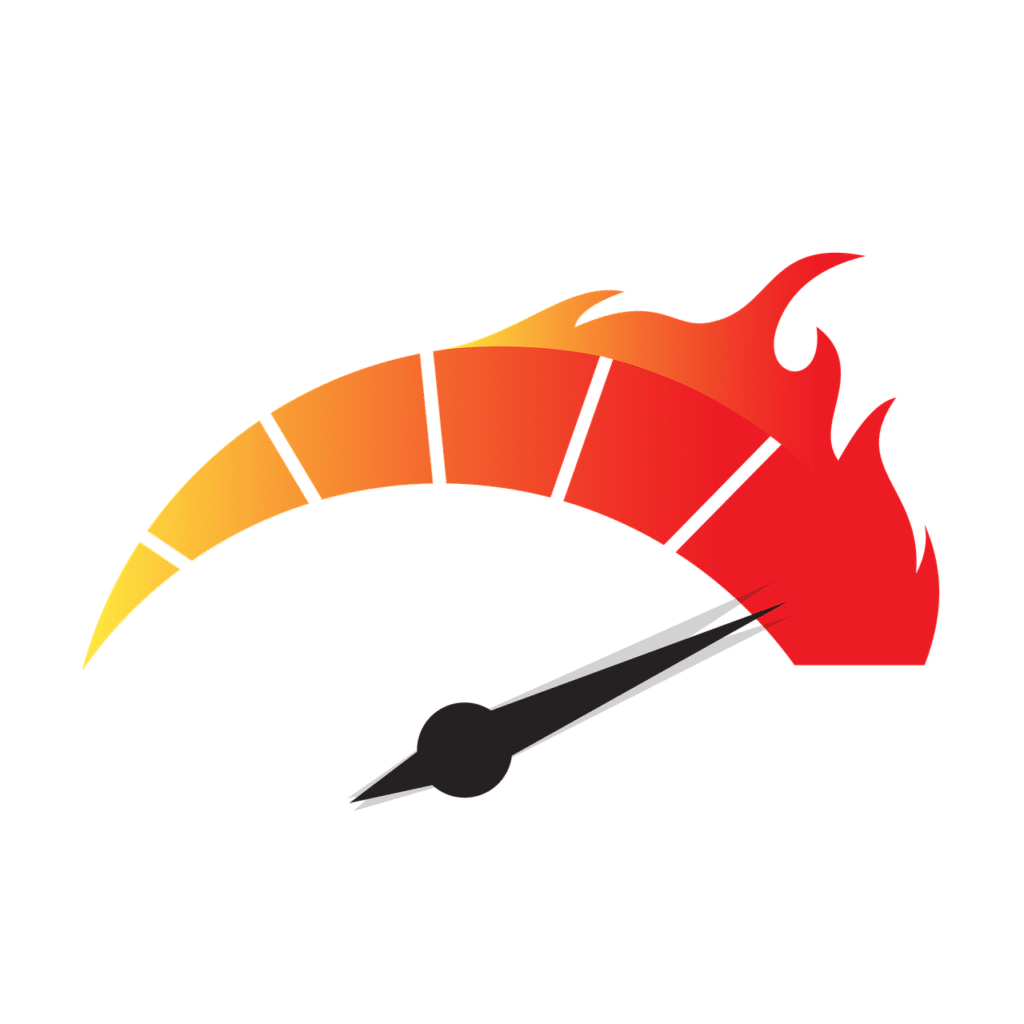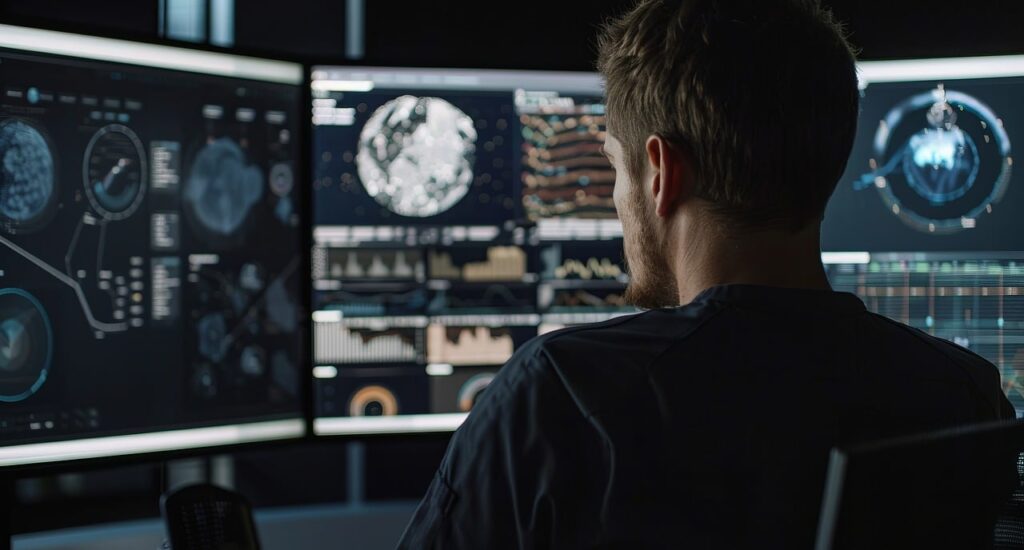In an age where digital privacy is increasingly vital, the use of Virtual Private Networks (VPNs) has become commonplace for individuals and businesses alike. Whether you’re concerned about protecting sensitive data, evading geo-restrictions, or simply browsing the web anonymously, choosing the right VPN can make all the difference. As we enter 2024, let’s explore the top VPN services that stand out as the best choices for safeguarding your online activities. 1. ExpressVPN Consistently topping the charts, ExpressVPN remains a frontrunner in the VPN market. Offering blazing-fast speeds, top-notch security features, including AES-256 encryption, and a user-friendly interface across various devices, ExpressVPN sets the standard for reliability and performance. With servers in over 90 countries, users can enjoy unrestricted access to content worldwide, making it an ideal choice for streaming enthusiasts and frequent travellers alike. 2. NordVPN Renowned for its robust security protocols and expansive server network, NordVPN remains a stalwart in the VPN arena. Featuring Double VPN encryption, CyberSec malware protection, and an automatic kill switch, NordVPN prioritizes user privacy without compromising on speed. Additionally, its specialty servers optimized for streaming and torrenting ensure seamless access to content while maintaining anonymity. With over 5,000 servers in 60 countries, NordVPN offers unparalleled versatility and peace of mind. 3. CyberGhost VPN For those seeking a balance between affordability and performance, CyberGhost VPN emerges as a compelling choice. Boasting user-friendly apps and a vast network of over 7,000 servers across 90 countries, CyberGhost prioritizes accessibility without sacrificing security. With dedicated servers for streaming, gaming, and torrenting, as well as robust privacy features like DNS and IP leak protection, this VPN caters to a diverse range of user preferences. Moreover, its strict no-logs policy ensures that your online activities remain confidential at all times. 4. Surfshark As one of the newer contenders in the VPN market, Surfshark has swiftly gained traction for its budget-friendly pricing and impressive feature set. Despite its affordability, Surfshark doesn’t compromise on security, offering AES-256 encryption, MultiHop functionality, and CleanWeb ad-blocking as standard features. With servers in over 65 countries and unlimited simultaneous connections, Surfshark provides excellent value for individuals and families alike. Whether you’re accessing streaming services, torrenting, or simply browsing the web, Surfshark delivers reliable performance focusing on user privacy. 5. Private Internet Access (PIA) With a longstanding reputation for transparency and reliability, Private Internet Access (PIA) remains a favourite among privacy-conscious users. Featuring a no-logs policy, DNS and IPv6 leak protection, and an automatic kill switch, PIA prioritizes user anonymity without compromising on speed or usability. With over 30,000 servers in 78 countries, PIA offers unparalleled server coverage, ensuring seamless access to geo-restricted content from anywhere in the world. Whether you’re browsing at home or on the go, PIA provides peace of mind with its robust security measures. In conclusion, the best VPNs for 2024 offer a combination of speed, security, and versatility to meet the diverse needs of today’s digital consumers. Whether you prioritize streaming, torrenting, or general browsing, investing in a reputable VPN service is essential for safeguarding your online privacy and freedom. You can navigate the digital realm with confidence and peace by choosing one of the top contenders, such as ExpressVPN, NordVPN, CyberGhost VPN, Surfshark, or Private Internet Access (PIA).