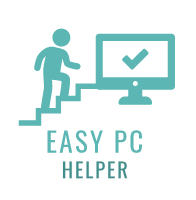We are Easy PC Helper.
Your one-stop place to solve your PC inquiries and we also provide an honest review on tech products and services.

Subscribe to our Newsletter
Newsletter coming in Q2 of 2026.
Latest Must Read Reviews
- All Posts
- Hardware
- NAS Server
- Security
- Software
- Windows | How-To
- Windows 11

Method 1: Type this code into Command Prompt: wmic path softwareLicensingService get OA3xOriginalProductKey Method 2: To get your Windows Product...

Step 1: Download the Windows 11 Media Creation Tool: https://www.microsoft.com/en-ca/software-download/windows11 Step 2: Check your OS architecture or system type by...
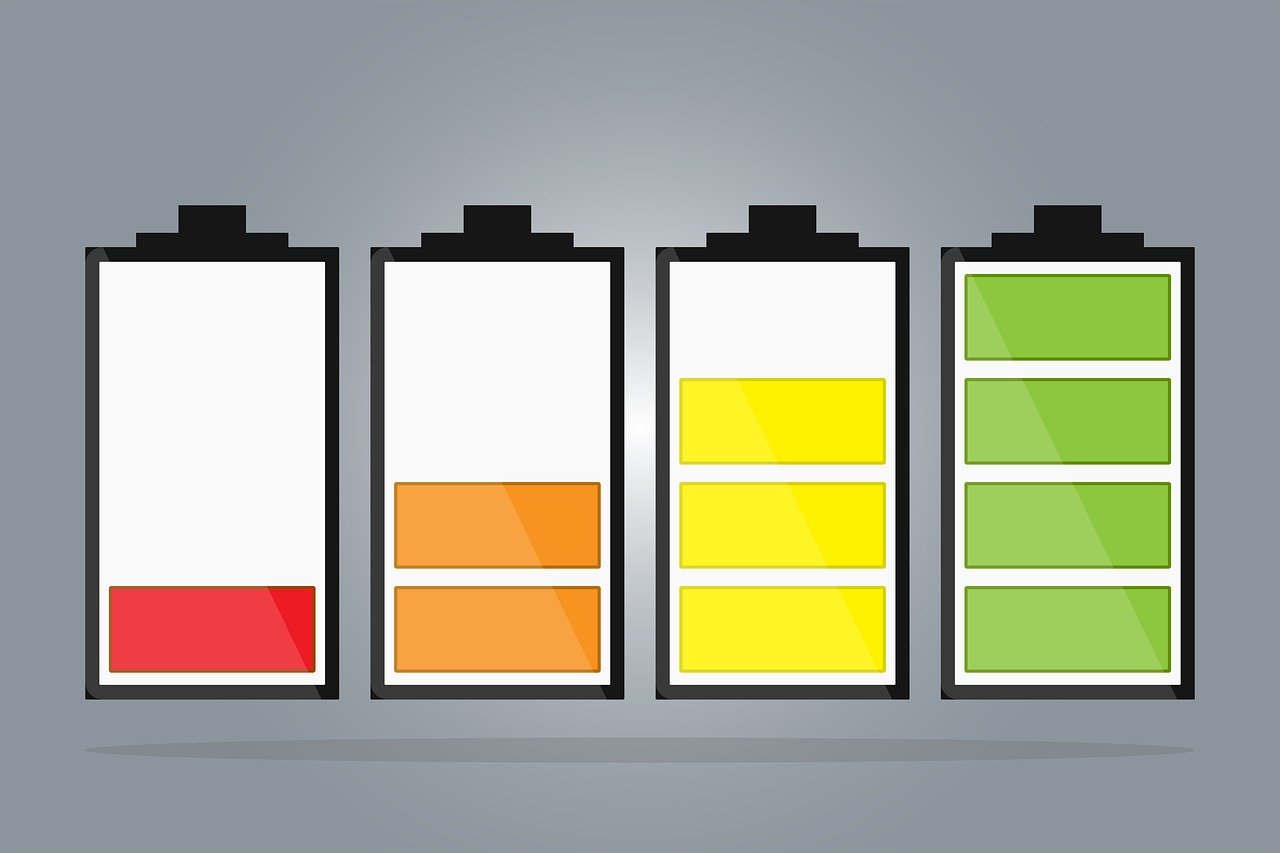
Step 1: Shut Windows down and power off your laptop. Step 2: Disconnect your AC power cord from your laptop....
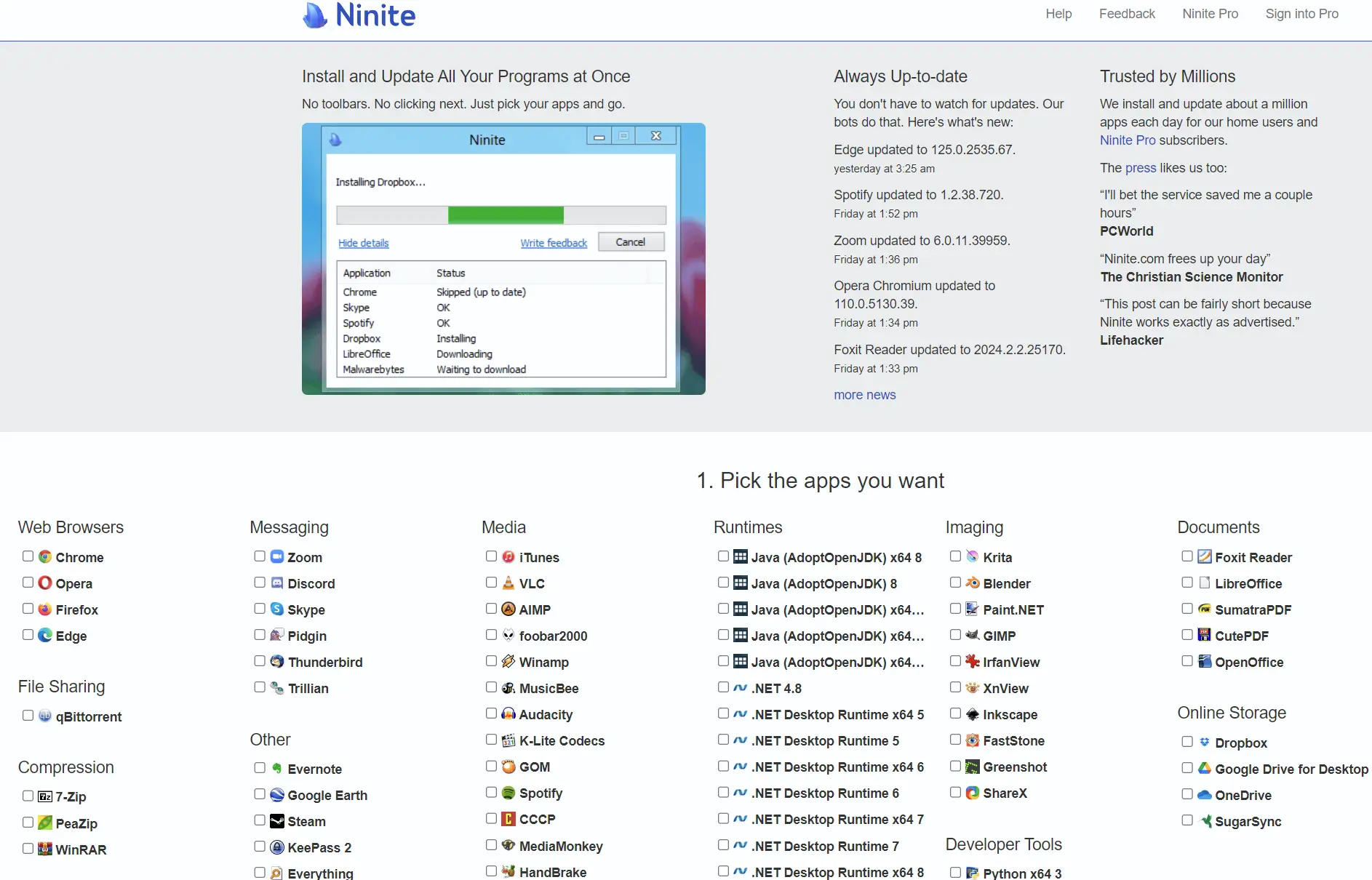
Step 1: Go to ninite.com. Step 2: Select all of the programs you would like to install on your system....
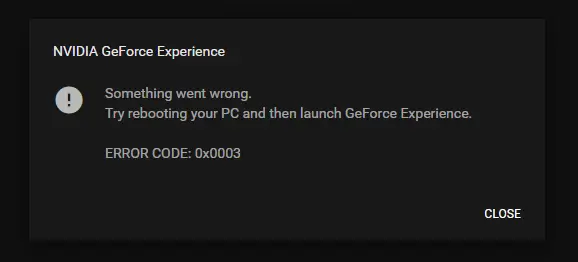
Step 1: Click the search icon located in the lower left of your screen and, type in “services.msc” and then...

In an age where digital privacy is increasingly vital, the use of Virtual Private Networks (VPNs) has become commonplace for...

Step 1: Uninstall Bloatware on your computer by going to Control Panel and click Uninstall Programs. Step 2: Run a...

Step 1: Update graphics card (aka. video card) via Device Manager. If Step 1 does not work, proceed to Step...